User Manual
Welcome to Naxlex, your gateway to ultimate preparation resources for TEAS, HESI and Nursing Exams. To get started, you need to create an account. This user manual will walk you through the registration process.
Registration
You will need to select a package first. On selecting a package, the registration page opens.
On the registration page, you will need to provide the following information:
Name: Enter your full name.
Email Address: Provide a valid email address.
Phone Number: Enter your phone number.
Password: Create a strong and secure password.
Confirm Password: Confirms the password above.
Carefully review the information you've provided.
Make sure your email address and phone number are correct since they will be used for account verification.
Confirm that your password is secure and unique.
Accept the terms and conditions if required.
Click the "Sign Up" button.
You will need to provide the email and password you registered to login.
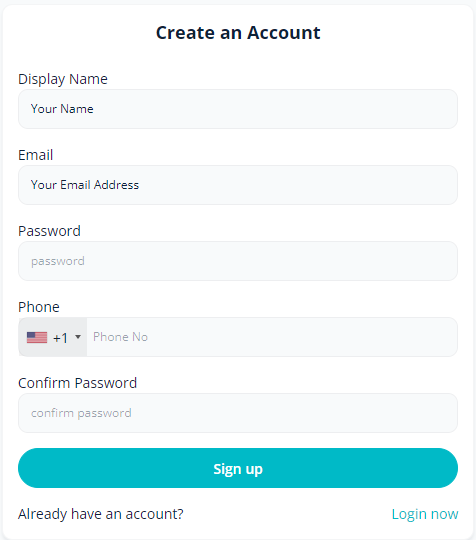
Payment
After successful signup you are prompted to pay. You are provided with two payment options and can chose the one that best suits you.
The first option is IntaSend. You are required to input your card information and click the "Pay" button to complete the payment. If your card is 3D, you will have an OTP from your Bank to authorize the transaction.
After successful payment, you will receive a confirmation email from the system. You may therefore access the unlimited content.
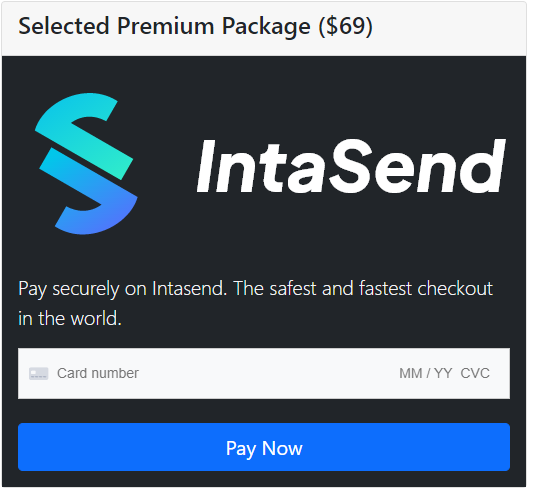
Login
If you encounter any issues during login, you may contact [email protected]. On the login page, you will need to provide the following information:
Email Address: Provide a valid email address that you registerd.
Password: Provide the password that you registerd.
Carefully review the information you've provided.
Make sure your email address is correct.
Click the "Login" button to access your account.
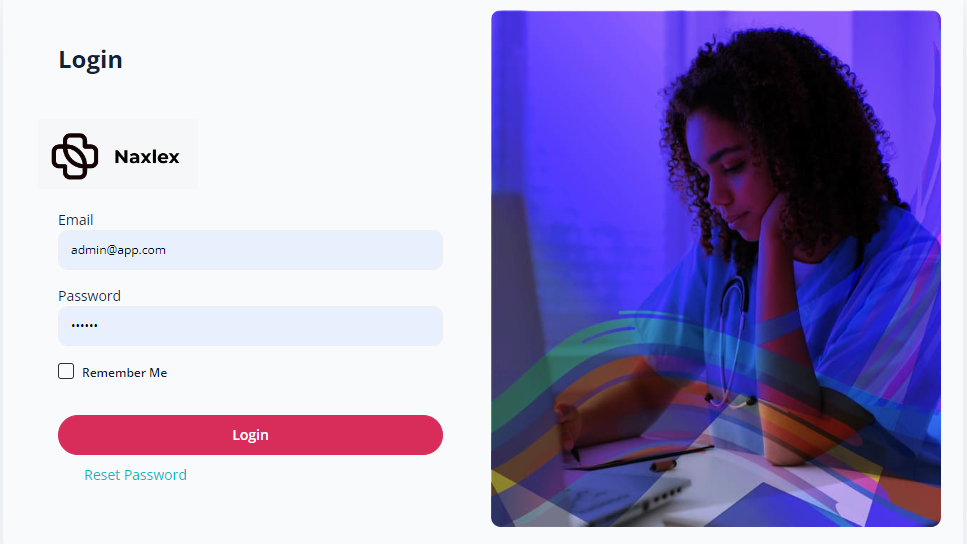
Password Reset
If you encounter any issues during login, you may contact [email protected]. On the login page, you will need to provide the following information:
Email Address: Provide a valid email address that you registerd.
Carefully review the information you've provided.
Make sure your email address is correct.
Click the "Send Password Reset Link" button to obtain the password reset link.
The link will be sent to your email address, if not in the inbox, check your spam folder.
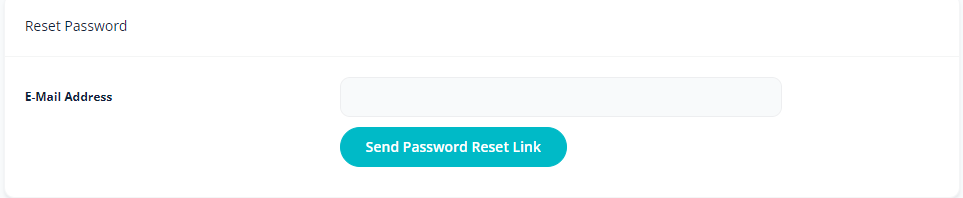
On clicking the link you will navigate to the password reset screen.
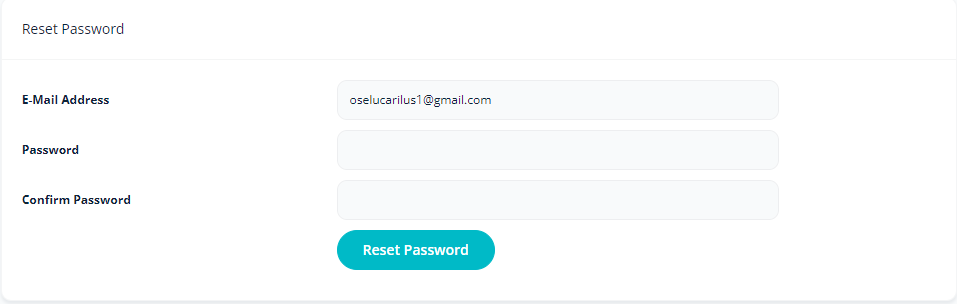
On this page, you will need to provide the following information:
Password: Create a strong and secure password.
Confirm Password: Confirms the password above.
Click the "Reset Password" button to reset the password.
