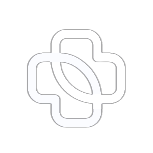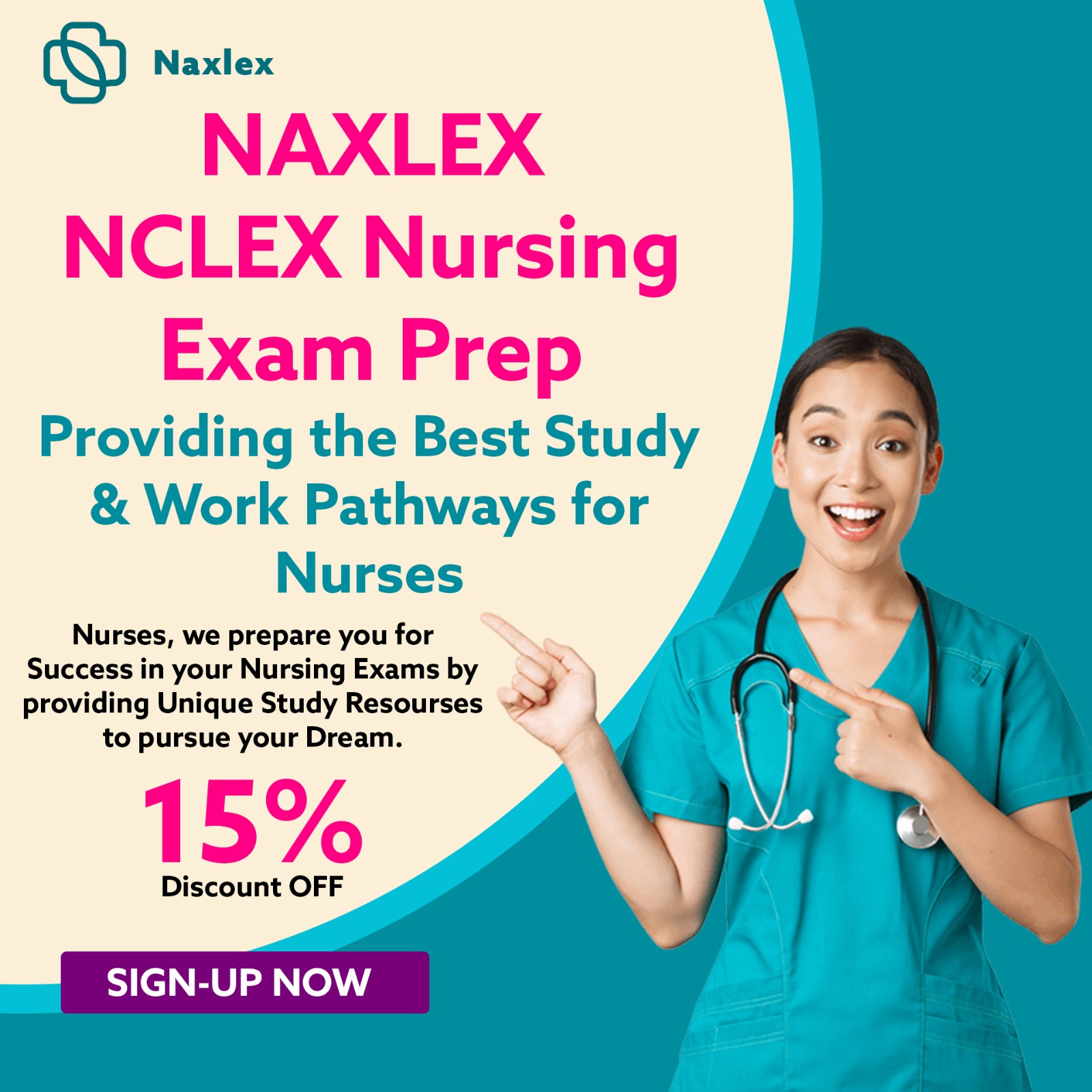How to Use
Naxlex offers a variety of tests to meet your nursing education and assessment needs. You can create a test in two ways depending on your preference.
Subtopic-Based : Create questions specifically from particular topics. Ideal for focused practice and assessment within a specific area.
Once you select the topic from the sidebar, navigate to the fourth tab labeled "Create Quiz." This step will enable you to create a quiz focused on the subtopics within the chosen topic.
Topic-Based : Craft questions from various topics. Perfect for a broader evaluation that covers multiple areas of study.
Access the sidebar and click on "Create Custom Quiz."
Specify the number of questions you'd like to include in your quiz.
Provide a name for your quiz (this will help you identify it).
Set a time limit for your quiz, if desired.
Navigate through the available topics and select the subtopics from which you'd like to include questions.
Once you've made your selections, start the quiz.
During the test, you can access the following features:
- Number of questions displayed in the top right of the card.
- Test clock shows remaining or elapsed time.
- Navigation toolbars at the bottom with Next and Previous buttons for question navigation.
- Feedback button in the top right corner for issue highlighting.
- Real-time score calculation as you progress through the test.
- Calculator available for question use.
- Side screen for selecting and jumping to any question number.
A summary of your test results will be displayed once the test has been ended.
- A blue check mark indicates that the question is Correct
- A red X indicates that the question is Incorrect
After Exam Completion
Upon completing the test, an automatic summary report will be generated, which includes the following information:
- Number of Questions Answered Correctly
- Number of Questions You Failed to Answer Correctly
- Your Percentage Score, calculated as the number of correct answers divided by the total number of questions completed, multiplied by 100% (Note: Omitted questions during the test are not factored into this calculation).
- Individual Question Performance, with questions marked in blue check indicating correct answers and questions marked in red X indicating incorrect answers.
- The report provides an option to restart the test if desired.
From the Dashboard
- On your dashboard, a test results card is displayed, offering a summary of the total test count for all the tests you have taken on the platform. Clicking on this card will take you to a section where you can view your individual test results.